
The mirrors of old version of this site:
The Poland mirror (Darek, thanx for your mirror and words about our Ukrainian revolution :)

|
The IceWM Control Center allows you to run various tools for configuring IceWM's options. It supports themes, so you can add your own background images and any tools (for example, see my tools and theme for iDesk). ChangeLog Click here to receive the sources: icecc-2.9.tar.bz2 |
||
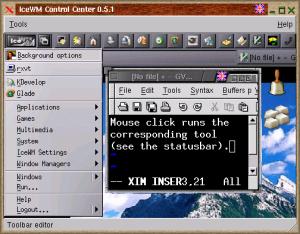 |
This binary package contains IceWM Control Center with my tools: |
 |
| The Built-in theme for IceWM Control Center. | The "Control Panel" theme for IceWM Control Center. | |
|
It is available as a RPM-package:
icecc-2.9-0.i386.rpm
|
||
The version number of binary package contains three part: xx.yy.zz. Where xx is the major changes in code of the IceWM's Control Center, yy is the minor one and zz is the changes in Control Center's tools. Thus the IceWM's Control Center 2.4.x contains the code of Control Center shell 2.4 and other my tools.
This program allows you to edit menu or toolbar file more easier. |  |
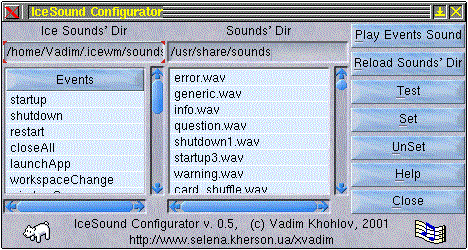 |
Click here to receive the sources. |
|
This program allows you to change IceWM's theme quickly and easily. It requires preview image for every theme. |
 |
 |
This utility allows you to set background image and options of IceWM more visually. |
|
This is a winoptions editor. |
 |
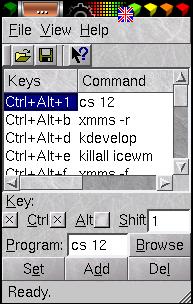 |
This utility allows you to edit IceWM's keys file. |
| Click here to receive the sources. (Needs Python, Qt, PyQt). |
 |
|
This tool allows you to convert icons for IceWM. Click here to receive the sources. |
|
I have written two macros for Vim which will help you to edit the preferences file for IceWM. |
| The IceRrun Scripts allows you to generate automatically the menu with recently used programs. | Click here to receive the sources. (Needs Python 2.0 or newer). |
| The IceMergePrefs script allows you to merge private and global 'preferences' files (for example, after upgrading the IceWM. | Click here to receive the sources. (Needs Python 2.0 or newer and PyQt). |
Any comments and suggestions are welcome on xvadim at newmail dot ru.